Authored By: GryphonHR Blog Contributor
GryphonHR blog contributors include , consultants, researchers, and other subject-matter experts who’ve written content for our blog.
March 24, 2024
Remote Form I-9 is a process that allows for the examination and verification of identity and employment eligibility documents used in completing Form I-9 to be conducted remotely. This process is applicable for both remote and in-person employees, with employees completing Section 1 by providing personal information, attesting to their work authorization, and providing a signature. Employers, or their authorized representatives, are then responsible for completing Section 2 by reviewing Section 1, inspecting the employee's original identification and employment authorization documents, and filling out the necessary fields.
Employers can verify I-9 documents by examining copies of Form I-9 documents or acceptable receipts to verify their authenticity and relevance to the employee. Employers enrolled in E-Verify that qualify to use the alternative document procedure may conduct live video interactions with individuals presenting the documents to further ascertain their genuineness and connection to the individual. The employee is required to transmit copies of the documents to the employer before presenting them during the live video interaction. Remote companies retain clear and legible copies of the documentation for their records. To indicate the use of alternative procedures on Form I-9, remote companies check the appropriate box or make a notation in the Additional Information field in Section 2 of the form, depending on the date of the form.
Employers that do not qualify for the alternative document procedure, must ensure an authorized representative is physically present with the employee to complete Section 2 of the Form I-9 and verify work authorization and identification documents. Although, any person can serve as an authorized representative, the employer is held liable for any I-9 mistakes.
E-Verify is a web-based system that allows enrolled employers to confirm the eligibility of their employees to work in the United States. It's administered by the U.S. Department of Homeland Security (DHS) in partnership with the Social Security Administration (SSA). E-Verify is voluntary for most businesses, but some states require its use by certain employers. Additionally, it's mandatory for employers with federal contracts or subcontracts that contain the Federal Acquisition Regulation (FAR) E-Verify clause. The system is designed to help maintain legal workforce integrity and reduce undocumented employment
When an employer hires a new employee and completes Form I-9 (Employment Eligibility Verification), E-Verify compares the information from the employee's Form I-9 to data from U.S. government records. If the information matches, that confirms the employee is eligible to work in the U.S. If there's a mismatch, E-Verify will alert the employer, and the employee will have the opportunity to resolve the issue.
To get enrolled in E-Verify for remote I-9 verification, employers need to follow several steps. First, they must ensure timely submission of I-9 forms by acting quickly to meet the tight three-day deadline. Employers should verify the I-9 forms with enough time for review before submission.
If a Tentative Nonconfirmation (TNC) occurs due to a mismatch between the entered information and records with the Social Security Administration (SSA), DHS, or both, the employer must notify the remote employee and take corrective actions to resolve the discrepancy. It's crucial to address any TNCs promptly.
It's important to note that the extension of the deadline for resolving mismatches, which was implemented during the pandemic, has been terminated as of July. Additionally, the Department of Homeland Security (DHS) is proposing measures to provide flexibility in remote I-9 verifications for employers enrolled in E-Verify and those without a history of I-9 violations. Employers should stay informed about these updates and comply with any new requirements related to remote I-9 verification within the E-Verify system.
An authorized representative for Form I-9 is someone designated by the employer to verify the employees work authorization and identification documents, in addition to completing and signing Section 2 of the Form I-9 form on the employers behalf. According to U.S. Citizenship and Immigration Services (USCIS), this representative can be any person the employer designates, however the employer is liable for any Form I-9 mistakes the authorized representative makes on the Form I-9.
Some electronic I-9 solution providers, including GryphonHR, offer options for access to third-party I-9 representatives, in addition to enabling employers to choose their own representatives for remote I-9 completion. Electronic I-9 software can help employers to reduce errors and streamline Form I-9 and E-Verify processes. Some features designed to expedite Form I-9 management and improve compliance include features such as: integrated virtual video conferencing, secure document uploads, helpful guidance, and more.
Employers can choose an authorized representative to physically meet with the employee at a convenient location, or if using the alternative document procedure, they may use a live video conferencing session. Since the employer bears all of the responsibility for Form I-9 compliance, it may be more beneficial to leverage authorized representatives that are trained on how to properly complete the Form I-9 and the electronic I-9 system (if one is used).
Overcoming challenges in remote I-9 verification involves being mindful of potential obstacles and taking proactive measures to prevent violations and penalties. Employers should carefully select authorized representatives familiar with Form I-9 and experienced in document inspection.
Providing detailed instructions to both new employees and representatives, outlining specific steps to follow and clarifying responsibilities, can help minimize errors during the remote verification process.
It is important to ensure that authorized representatives, including notaries, understand their role in I-9 verification and that their usual notarial duties are not required for this specific task and notaries should not notarize the I-9. By staying informed, preparing thoroughly, and communicating clearly, businesses can successfully navigate the complexities of remote I-9 verification and maintain compliance with relevant regulations.
GryphonHR provides updates, resources, and valuable information about Form I-9 and E-Verify. Here a few that you can get started with:
In addition to following the instructions accompanied with the Form I-9 and Form I-9 Handbook, employers should consider visiting government websites that contain helpful resources, information and updates regarding Form I-9 and E-Verify compliance, including:
Opting for a comprehensive electronic system helps employers by simplifying complex processes for both remote and onsite employees. It ensures efficiency by automating Form I-9 and E-Verify tasks, reducing errors, and facilitating compliance with all Form I-9 compliance requirements. This approach streamlines verification, retention, and storage of Form I-9, including tracking, reporting, and management of I-9 forms, making the onboarding process more secure, compliant, and efficient.
Employers should carefully check the features of an electronic system for I-9 verification to ensure compliance, simplicity, security, and efficiency. Key features to consider include user-friendly interfaces, robust security measures, comprehensive integration with E-Verify, and more.
The government has outlined specific requirements that Form I-9 solutions must address. You can learn more about these requirements in our blog: How To Use The Alternative Document Procedure and download the Ultimate Guide: How to Evaluate Electronic I-9 Solutions. The ultimate guide also serves an interactive checklist for comparing I-9 system features. Don’t worry, there’s no form to fill-out. Simply click and download the guide.
GryphonHR provides
a robust Form I-9 and E-Verify compliance solution designed to help employers accurately and efficiently
complete, manage, and store Form I-9 for onsite and remote employees from an intuitive cloud platform. The GryphonHR Form I-9 compliance software is always up to date with Form I-9 regulations and electronic Form I-9 requirements. We help employers to simplify complex processes. We're the Form I-9 experts, so that you don't have to be. Learn more about how GryphonHR differs from other I-9 solution vendors and discover our difference.
Get in touch with us to see a live demo.

Authored By: GryphonHR Blog Contributor
GryphonHR blog contributors include , consultants, researchers, and other subject-matter experts who’ve written content for our blog.
Stay updated on Form I-9 and E-Verify!

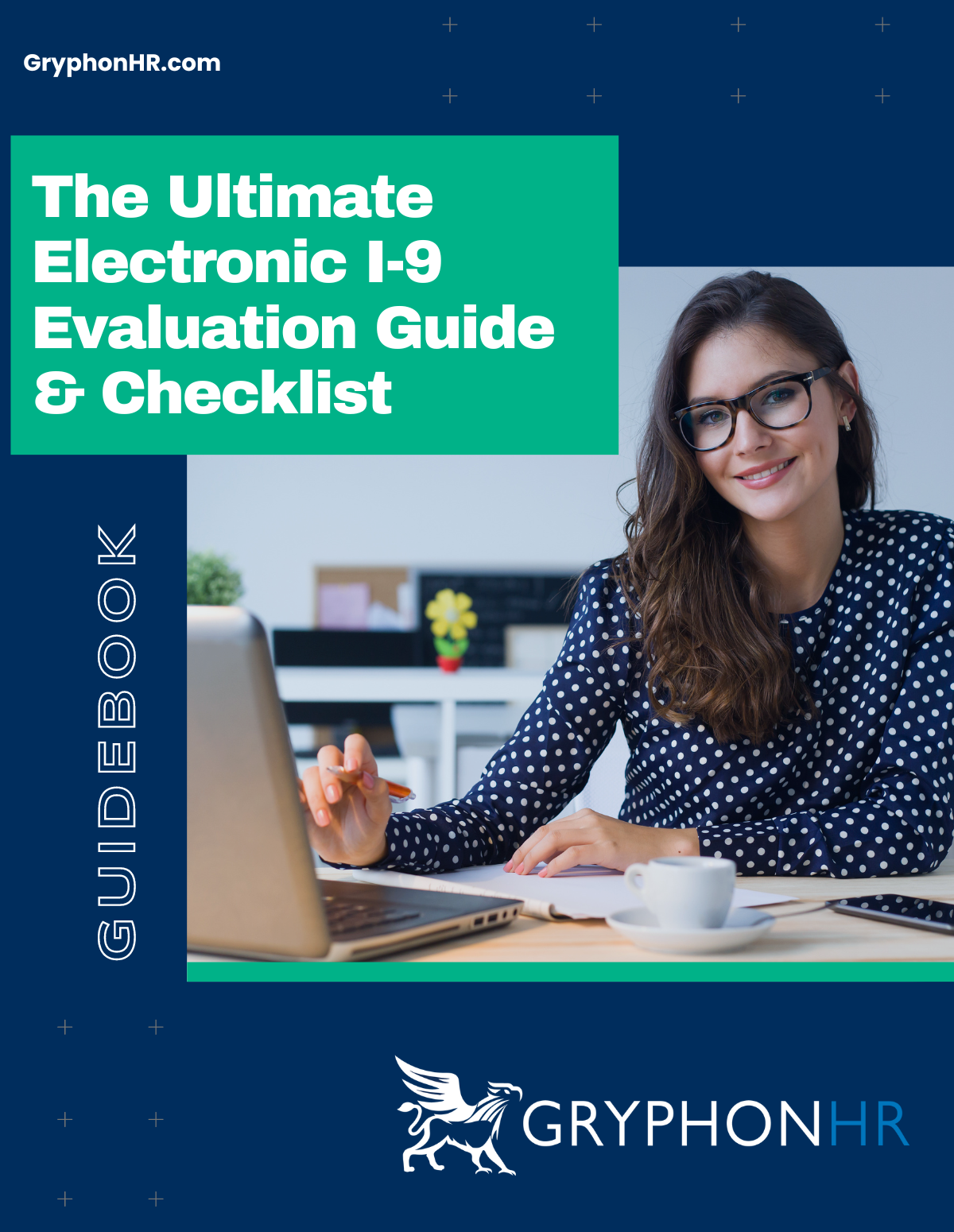
Is your I-9 compliance software placing you at risk? Learn more about the compliance requirements for electronic I-9 systems and how to evaluate important features. Skip the form and download this interactive guide!
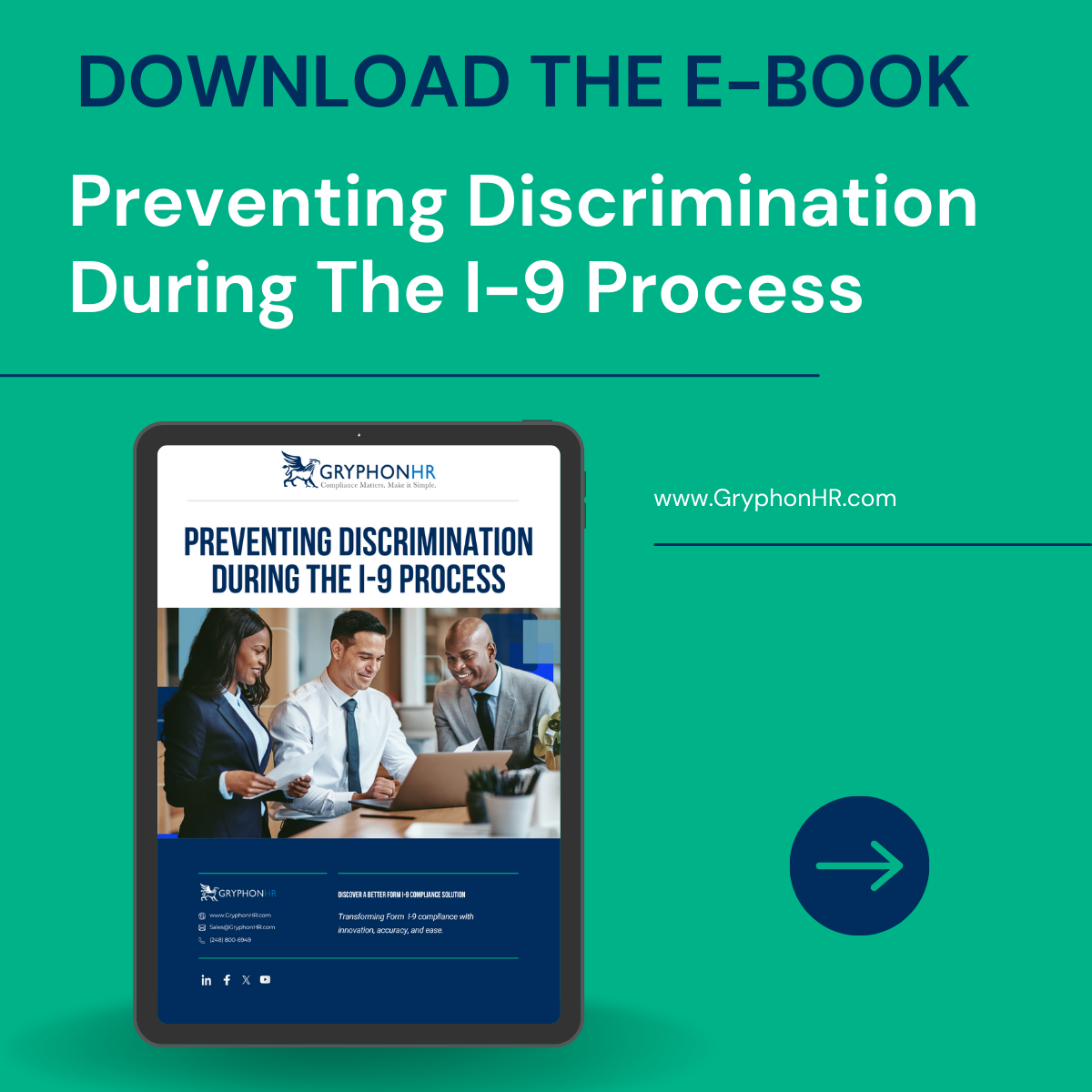
Avoiding discrimination during the Form I-9 process is critical to preventing liability, hefty fines, and unfair hiring practices. Download our free e-book to learn more.


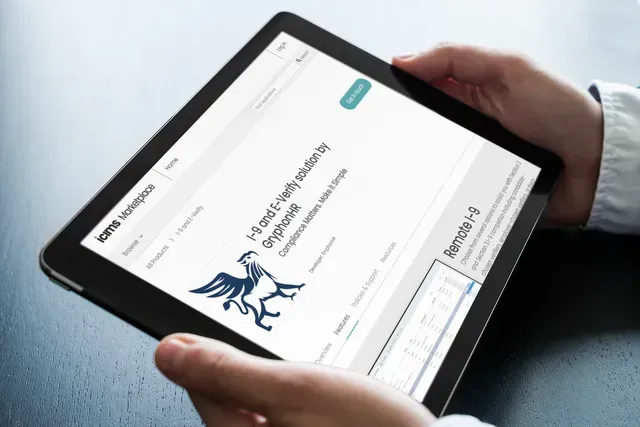
MENU
STAY CONNECTED
Join our newsletter to learn more about Form I-9.