Authored By: GryphonHR Blog Contributor
GryphonHR blog contributors include , consultants, researchers, and other subject-matter experts who’ve written content for our blog.
May 8, 2023
Since the onset of the Covid-19 pandemic many employers have adopted telework policies, enabling their employees to work remotely in order to provide protections against the spread of the virus. According to Upwork, 22% of the American workforce will be remote by 2025. As the rise in remote work has continued to increase over the last few years, with no signs of slowing down, U.S. government agencies have provided temporary policies to help organizations reduce the burdens of meeting their legal employment obligations and remain in compliance.
Regarding compliance with Form I-9, The Department of Homeland Security (DHS) rolled out temporary policies allowing employers, operating remotely, to virtually review work authorization and identification documents, with some exceptions.
The temporary policies for remote I-9 flexibilities have been extended several times with some changes along the way. In July 2022, DHS invited public comments by employers to review proposed rule changes that would allow for alternative options for reviewing the employment authorization and identification documents for some or all employers.
The current temporary policies for remote I-9 flexibilities for document verification is currently scheduled to expire on July 31, 2023. These flexibilities will not be extended again and employers will have 30 days following the July 31, 2023 expiration date to comply with the in-person requirements for Section 2 verification. Read our recent blog to learn more about the upcoming August 30 deadline and be sure you’re prepared to meet the I-9 compliance requirements.
A new version of the Form I-9 may be released sometime this year or next. Changes that are being considered include:
Changes to language regarding anti-discrimination practices may also be updated with greater clarity and specification to read:
“All employees can choose which acceptable documentation to present for Form I-9. Employers cannot ask employees for documentation to verify information in Section 1, or specify which acceptable documentation employees must present for Section 2 or the Supplement. Treating employees differently based on their citizenship, immigration status, or national origin may be illegal.”
Employers should be concerned about every aspect of compliance with Form I-9 requirements, which includes how work authorization and identification documents are requested and reviewed. Administrative mistakes on the Form I-9 can lead to fines and penalties because of errors. Employers should be equally concerned about how work authorization and identification documents are requested to help avoid violating anti-discrimination laws.
Ensuring consistent processes can help employers avoid discrimination during the I-9 process. Read our recent blog: DOJ Settlements and I-9 Violations to learn more about this topic.
Discover how GryphonHR can help you to stay up-to-date with Form I-9 and E-Verify compliance.
Get in touch with us or stay tuned for more news and updates.

Authored By: GryphonHR Blog Contributor
GryphonHR blog contributors include , consultants, researchers, and other subject-matter experts who’ve written content for our blog.
Stay updated on Form I-9 and E-Verify!

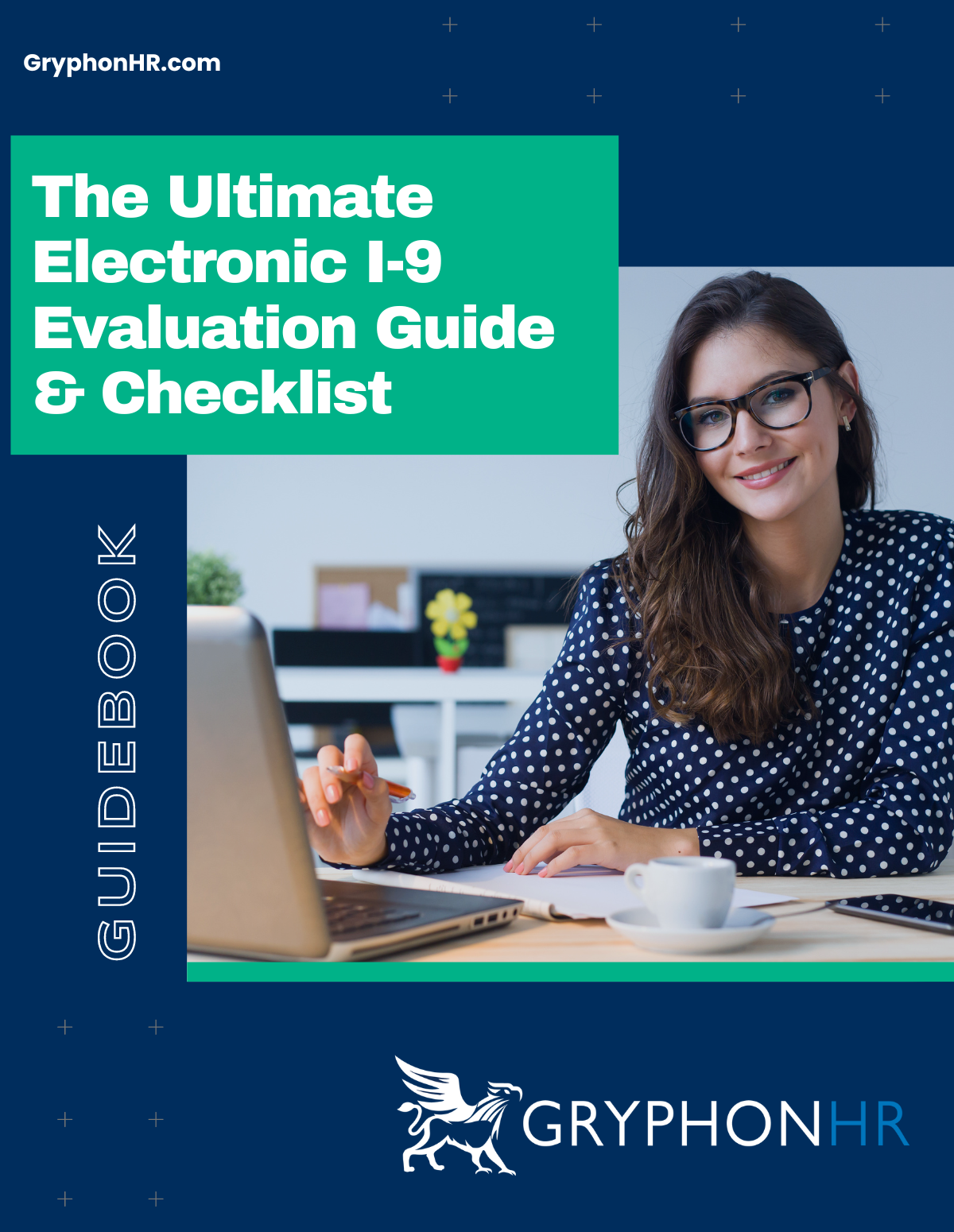
Is your I-9 compliance software placing you at risk? Learn more about the compliance requirements for electronic I-9 systems and how to evaluate important features. Skip the form and download this interactive guide!
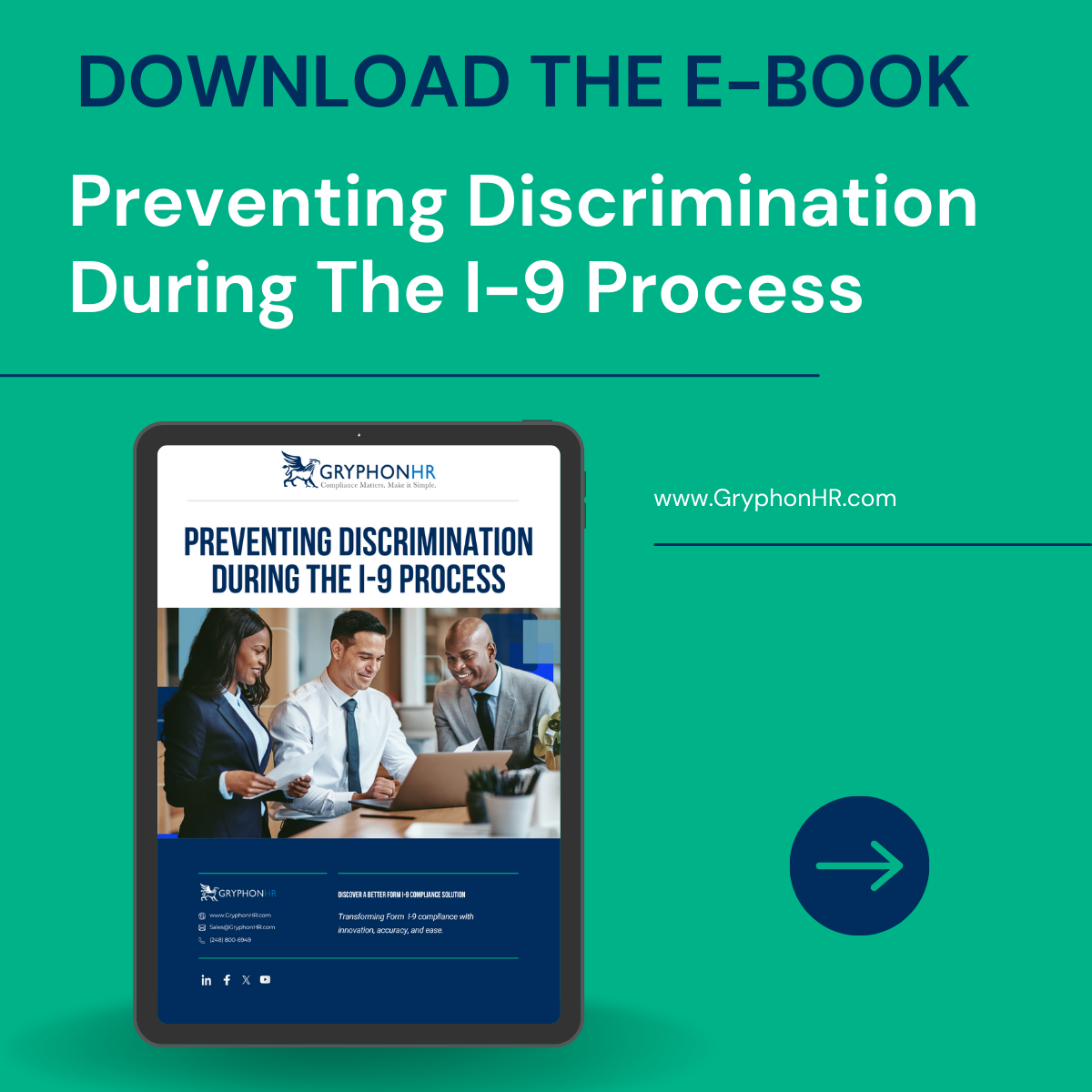
Avoiding discrimination during the Form I-9 process is critical to preventing liability, hefty fines, and unfair hiring practices. Download our free e-book to learn more.


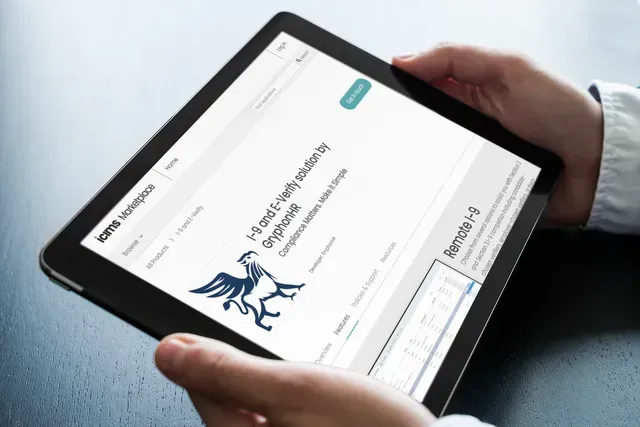
MENU
STAY CONNECTED
Join our newsletter to learn more about Form I-9.