Authored By: GryphonHR Blog Contributor
GryphonHR blog contributors include , consultants, researchers, and other subject-matter experts who’ve written content for our blog.
April 12, 2024
Compliance with I-9 verifications has become a critical concern due to the rise in remote work. The Form I-9 is a mandatory document for employment eligibility in the United States. It verifies an employee's identity and their authorization to work. However, the process of I-9 verification can be challenging when conducted remotely. Employers and HR professionals must navigate these challenges and ensure their remote onboarding processes meet all legal requirements.
As remote work becomes increasingly common, companies are faced with the challenge of conducting I-9 verifications for new employees who are not physically present in the office. This can be a daunting task, as I-9 compliance is necessary for avoiding penalties and maintaining legal status as an employer. In this article, we will discuss the importance of remote I-9 verifications, the challenges they present, and how to ensure compliance with the help of technology.
The I-9 verification process is a crucial part of the hiring process in the United States. It involves the completion of the I-9 form by both the employee and the employer.
The employee must provide accurate information about their identity and work authorization. They also need to present acceptable documents to prove their eligibility to work.
On the other hand, the employer is responsible for reviewing these documents. They must ensure they appear genuine and match the employee. The completed I-9 form must be retained by the employer. It should be readily available for inspection by authorized U.S. government officials, if required. You will also want to familiarize yourself with the specific requirements for Form I-9 retention and storage as set forth by U.S. Citizenship and Immigration Services (USCIS).
Conducting I-9 verifications for remote employees presents unique challenges that must be addressed to ensure compliance.
The most obvious challenge of remote I-9 verifications is the physical distance between the employer and employee. This makes it difficult to verify the employee's identity and documents. The use of live video conferencing for virtual verification is only approved for employers enrolled in E-Verify, who must meet specific requirements.
The I-9 form must be completed within three days of the employee's first day of work. Organizing logistics and the right tools can be challenging for employers.
Forms I-9 must be retained for a specific period. For remote employees, this can be difficult to manage if the company does not have a centralized system for properly storing and organizing I-9 forms.
To ensure compliance with remote I-9 verifications, companies can utilize technology to streamline the process and overcome the challenges mentioned above, however, I-9 software, especially those that are built-in to an all-in-one onboarding or HR solution sometimes fail to provide compliance measures, which can place employers at risk.
The legal requirements for remote I-9 verification differ based on employers that qualify for the alternative document procedure, an option now available for many employers participating in E-Verify. Employers who do not qualify for the alternative document procedure are not allowed to leverage a virtual I-9 verification method using live video conferencing to review work authorization and identification documents. Non-qualifying employers must review the employee's documents in their physical presence. This can be challenging for remote employees and organizations with a dispersed workforce.
To overcome logistical hurdles of meeting in-person verification rules, employers can designate an authorized representative. According to USCIS, any person can serve as an authorized representative to physically meet with the employee to review I-9 documents and complete Section 2. Authorized representatives can also be used to complete Section 2 of the I-9 using the virtual I-9 verification option. It’s important to note that the employer remains liable for any violations during the Form I-9 and verification process.
In remote I-9 verifications, employers often rely on authorized representatives. These representatives can be any person who performs the verification on the employer's behalf.
Employers may have the option to use a third-party verification service through their electronic I-9 system provider. This service may offer convenient options for in-person and physical I-9 verification including:
However, this approach carries potential legal risks. If the representative makes an error during the verification, the employer is responsible. It’s critical to ensure that representatives are well trained. They should understand the importance of their role and the potential consequences of mistakes.
A significant challenge that employers face is ensuring that any authorized representative assigned to complete the I-9 form on behalf of the employer understands the process thoroughly. This understanding is crucial to avoid potential legal consequences for the employer. In addition to administrative errors such as missing, incorrect, or incomplete information, the I-9 document review process if not done properly may also lead to unintentional discriminatory practices and violations of the Immigration and Nationality Act (INA) anti-discrimination provision.
It's imperative that the employer or their authorized representatives abide by the rules set forth for document inspections and must avoid requesting specific documents from an employee, instead they should allow the employee to choose which documents to present to prove their employment eligibility and identity from the “Lists of Acceptable Documents” accompanied with the Form I-9.
Requesting specific documents or requesting more documents than necessary for I-9 verification can lead to harsh ramifications. The Department of Justice actively pursues investigations into unfair and discriminatory document practices. Learn more about the growing trend of Form I-9 violations and hefty DOJ settlements in our blog: Avoiding Discrimination in I-9 Verification: A $100K Mistake Serves as a Stark Warning for Employers.
You can also download our complimentary e-book: Preventing Discrimination During the I-9 Process to learn more.
Maintaining the privacy and security of sensitive employee information is crucial. This can be more complex in a remote setting. Employers must have secure systems in place to protect this data. There are several requirements’ employers should meet to maintain compliance with Form I-9 storage and retention rules. Specific guidance has also been issued by the DOJ and USCIS for electronic I-9 software solutions. You can learn more about this in our article: Is Your Electronic I-9 Software Compliant?
Finally, staying updated with changing regulations is essential. This requires continuous monitoring and adaptation. If you are using a digital I-9 platform, it’s imperative that your solution is updated regularly and quickly adapts to meet changing regulations.
The COVID-19 pandemic has significantly impacted remote I-9 verifications. The U.S. government introduced temporary flexibilities to accommodate remote work scenarios. These changes allowed employers to inspect documents remotely. However, employers had to physically inspect the documents once normal operations resumed and once the flexibilities expired in July 2023.
This temporary policy has eased some challenges. Yet, it has also added another layer of complexity to the process. A new version of the Form I-9 was also introduced and mandated for use as of 11/01/2023. Employers must stay informed about these changes and adapt accordingly. Watch our on-demand webinar to learn more about the new I-9.
I-9 software solutions enhance the efficiency and integrity of the verification process. These systems streamline tasks, reduce human error, create consistent processes and procedures, and help ensure compliance with ever-evolving regulations. Tailored to adhere to the latest legal standards, these software solutions offer adaptability through updates as legislative adjustments.
Selecting optimal I-9 software becomes crucial, given that not all platforms are equally equipped to meet changing I-9 requirements, or provide the comprehensive features and support essential to ensuring compliance success. Download our interactive guide and checklist to help you evaluate electronic I-9 solutions.
As regulations evolve, keeping your team informed through continuous learning is essential. A well-educated team is your best defense against costly mistakes, helping your organization align with I-9 compliance requirements.
Schedule regular training sessions with your staff and incorporate standard operating procedures into your onboarding and Form I-9 procedures. I-9 software vendors like GryphonHR provide helpful tools and resources to keep you updated on regulatory changes, trends, and guidance. Check out our resource center.
Remote I-9 verification can be a complex process. However, following best practices can help ensure compliance and reduce potential legal risks.
One of the key practices is thorough documentation. Every step of the verification process should be documented and stored securely. This can serve as evidence of compliance in case of an audit. Form I-9 audit trails are a requirement and maintaining these records is essential. Some electronic I-9 providers may offer an audit trail, however not all audit trails meet the specific requirements.
Another important practice is adherence to standard procedures. Employers should establish a standardized process for remote I-9 verification. This ensures consistency and helps avoid potential errors.
By following these practices, employers can maintain compliance with I-9 requirements and create a smooth onboarding experience for remote employees.
In conclusion, remote I-9 verifications are a critical part of the onboarding process. They require careful diligence and thorough understanding of legal requirements. With the right tools, resources, employers can navigate this complex process to ensure compliance while providing a smooth onboarding experience for remote employees.
Contact our I-9 experts and learn how GryphonHR simplifies remote I-9 verifications with our advanced Form I-9 and E-Verify compliance platform.

Authored By: GryphonHR Blog Contributor
GryphonHR blog contributors include , consultants, researchers, and other subject-matter experts who’ve written content for our blog.
Stay updated on Form I-9 and E-Verify!

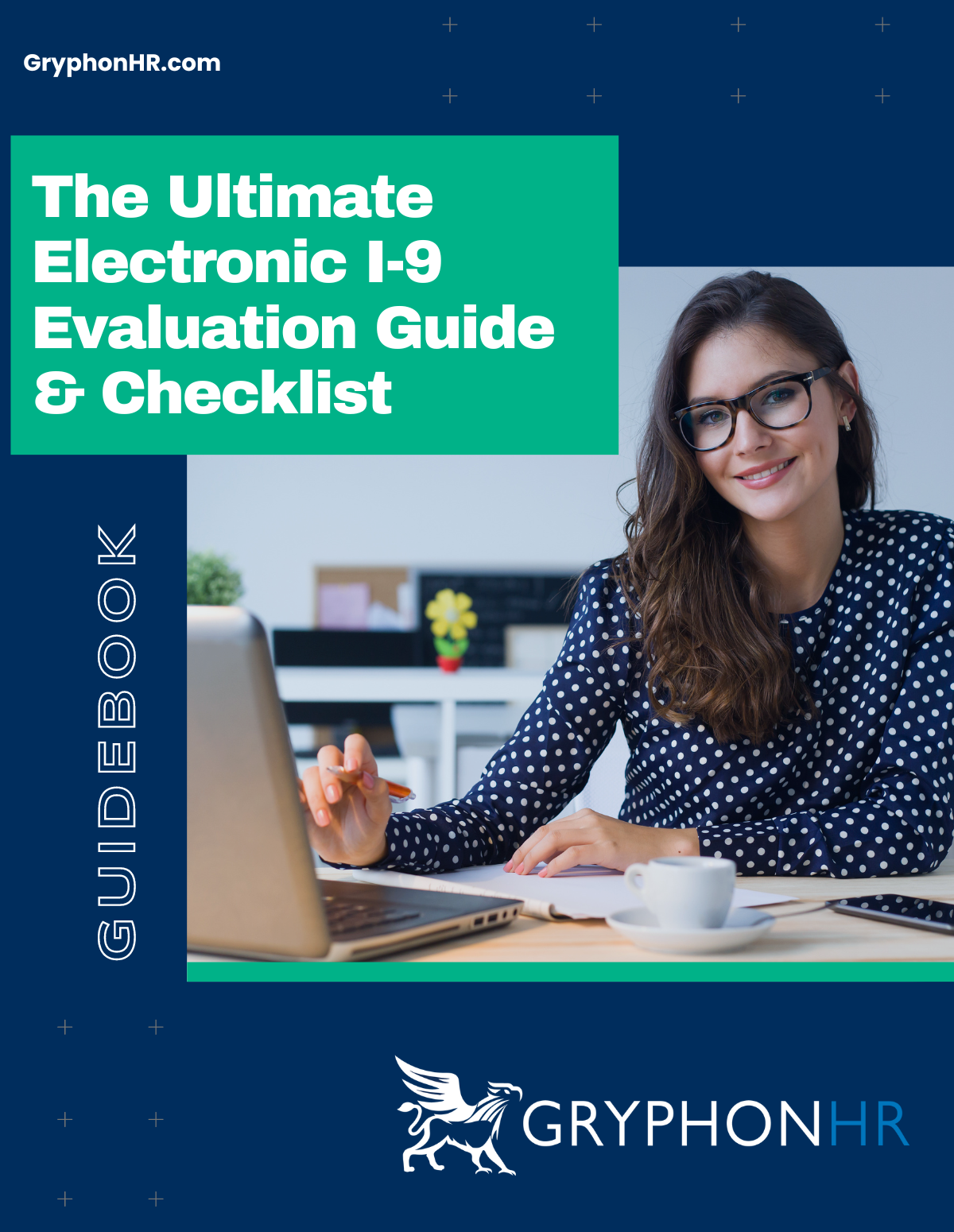
Is your I-9 compliance software placing you at risk? Learn more about the compliance requirements for electronic I-9 systems and how to evaluate important features. Skip the form and download this interactive guide!
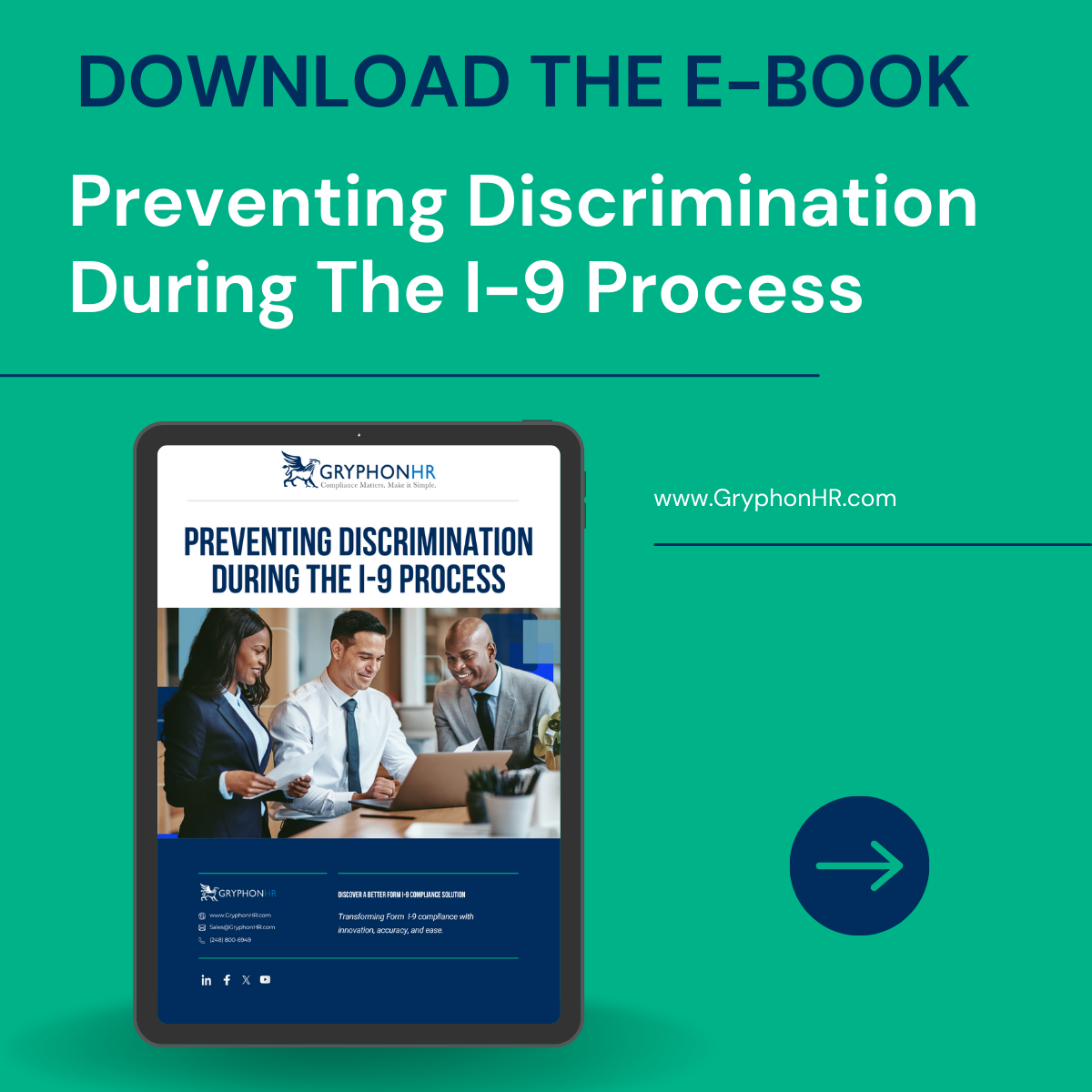
Avoiding discrimination during the Form I-9 process is critical to preventing liability, hefty fines, and unfair hiring practices. Download our free e-book to learn more.



MENU
STAY CONNECTED
Join our newsletter to learn more about Form I-9.