Authored By: GryphonHR Blog Contributor
GryphonHR blog contributors include , consultants, researchers, and other subject-matter experts who’ve written content for our blog.
August 3, 2023
As the New Form I-9 was introduced on August 1, 2023, in addition to the remote I-9 alternative options for certain employers, it is crucial for staffing and HR professionals to remain focused on essential Form I-9 compliance requirements. Amid these developments, the avoidance of discriminatory practices during the document review process is paramount, as several companies have recently settled with the Department of Justice (DOJ) due to such practices.
Form I-9 compliance is more critical than ever, with the implementation of the updated form and the availability of remote options. Employers must ensure that they adhere to the necessary regulations and guidelines to maintain a fair and inclusive hiring process. Discrimination during the Form I-9 document review process can lead to severe consequences for organizations, as evidenced by recent settlements with the DOJ.
By staying vigilant and prioritizing compliance, staffing and HR professionals can protect their companies from potential legal pitfalls. A strong commitment to fair and consistent document reviews, along with keeping abreast of the latest compliance updates, is crucial to maintaining a compliant and ethically sound hiring process.
As the landscape of Form I-9 continues to evolve, it is essential to embrace these changes responsibly and ensure that your organization remains on the right side of the law. By fostering a culture of compliance and non-discrimination, companies can build a strong foundation for a diverse and talented workforce while safeguarding their reputation and future success.
In a significant development, the Justice Department announced yesterday that it has reached a settlement agreement with three corporate entities: Mr. Glass Doors and Windows Inc., Mr. Glass Doors and Windows Manufacturing LLC, and Powder Coating Technologies LLC (collectively known as Mr. Glass Group). The settlement addresses the department's findings that Mr. Glass Group violated the Immigration and Nationality Act (INA) by engaging in discriminatory practices against non-U.S. citizens during their Form I-9 work authorization document examinations.
Assistant Attorney General Kristen Clarke of the Justice Department's Civil Rights Division emphasized that requiring specific or unnecessary documents to prove work authorization creates an unlawful barrier to employment for eager individuals looking to provide for themselves and their families. The Justice Department is committed to upholding equal opportunity in the workplace and will not tolerate any form of unlawful discrimination.
The investigation revealed that between March 1, 2018, and September 16, 2020, Mr. Glass Group consistently required lawful permanent residents to present a specific immigration document for work authorization verification, solely based on their citizenship or immigration status. Such discriminatory practices are in direct violation of the INA's anti-discrimination provision, which prohibits employers from demanding particular or unnecessary documents based on an employee's citizenship, immigration status, or national origin.
To resolve this matter, Mr. Glass Group has agreed to pay $120,000 in civil penalties to the United States. Additionally, the settlement mandates that the company undergo personnel training on the requirements of the INA, revise its employment policies to ensure compliance, and be subject to ongoing monitoring and reporting by the Justice Department.
The INA, a federal law, grants all workers the right to choose any valid, legally acceptable documentation to demonstrate their identity and permission to work, regardless of their citizenship, immigration status, or national origin. Employers are prohibited from requesting specific or unnecessary documents based on a worker's background. Many non-U.S. citizens, including lawful permanent residents, are eligible to present the same types of documents as U.S. citizens to prove their work authorization, such as a driver's license and an unrestricted Social Security card. Employers must accept any valid documentation that appears genuine, irrespective of the worker's citizenship status.
The Civil Rights Division's Immigrant and Employee Rights Section (IER) is responsible for enforcing the INA's anti-discrimination provision. The statute aims to prevent discrimination in various aspects, including hiring, firing, recruitment, referral for a fee, unfair documentary practices, retaliation, and intimidation, based on citizenship status and national origin.
This settlement underscores the government's commitment to ensuring fair treatment and equal opportunities for all workers in the United States, regardless of their immigration status. Employers must be vigilant in complying with the INA's requirements to foster an inclusive and diverse workforce. The Justice Department will continue its efforts to combat discrimination and protect the rights of all employees in the hiring process and the workplace.
Form I-9 compliance is a critical aspect of the hiring process, and cloud-based software can be a game-changer for employers. By utilizing cloud Form I-9 compliance software, employers can establish consistent processes and streamline document reviews, reducing the risk of discriminatory practices during hiring and document reverification.
With ever-changing regulations and rules surrounding Form I-9 and E-Verify, it can be challenging for employers to stay updated. However, with cloud software solutions, staying on top of these updates becomes effortless. Your Form I-9 compliance software provider takes on the responsibility of monitoring employment eligibility and legal requirements, ensuring the software remains up to date with the latest compliance standards. This way, users can complete Form I-9 confidently, without worrying about inaccuracies or procedural errors.
GryphonHR is at the forefront of Form I-9 compliance software, dedicated to maintaining compliance with Form I-9 and E-Verify requirements. Our cloud-based solution streamlines processes, creating a seamless experience for your HR team and employees alike. From simplifying document review to ensuring consistent and compliant procedures, GryphonHR can help your organization maintain a strong compliance foundation while focusing on what truly matters - building a talented and diverse workforce.
Reach out to us today to learn more about how GryphonHR can enhance your Form I-9 compliance efforts and streamline your hiring process. Let us help you embrace the future of HR compliance with confidence.

Authored By: GryphonHR Blog Contributor
GryphonHR blog contributors include , consultants, researchers, and other subject-matter experts who’ve written content for our blog.
Stay updated on Form I-9 and E-Verify!

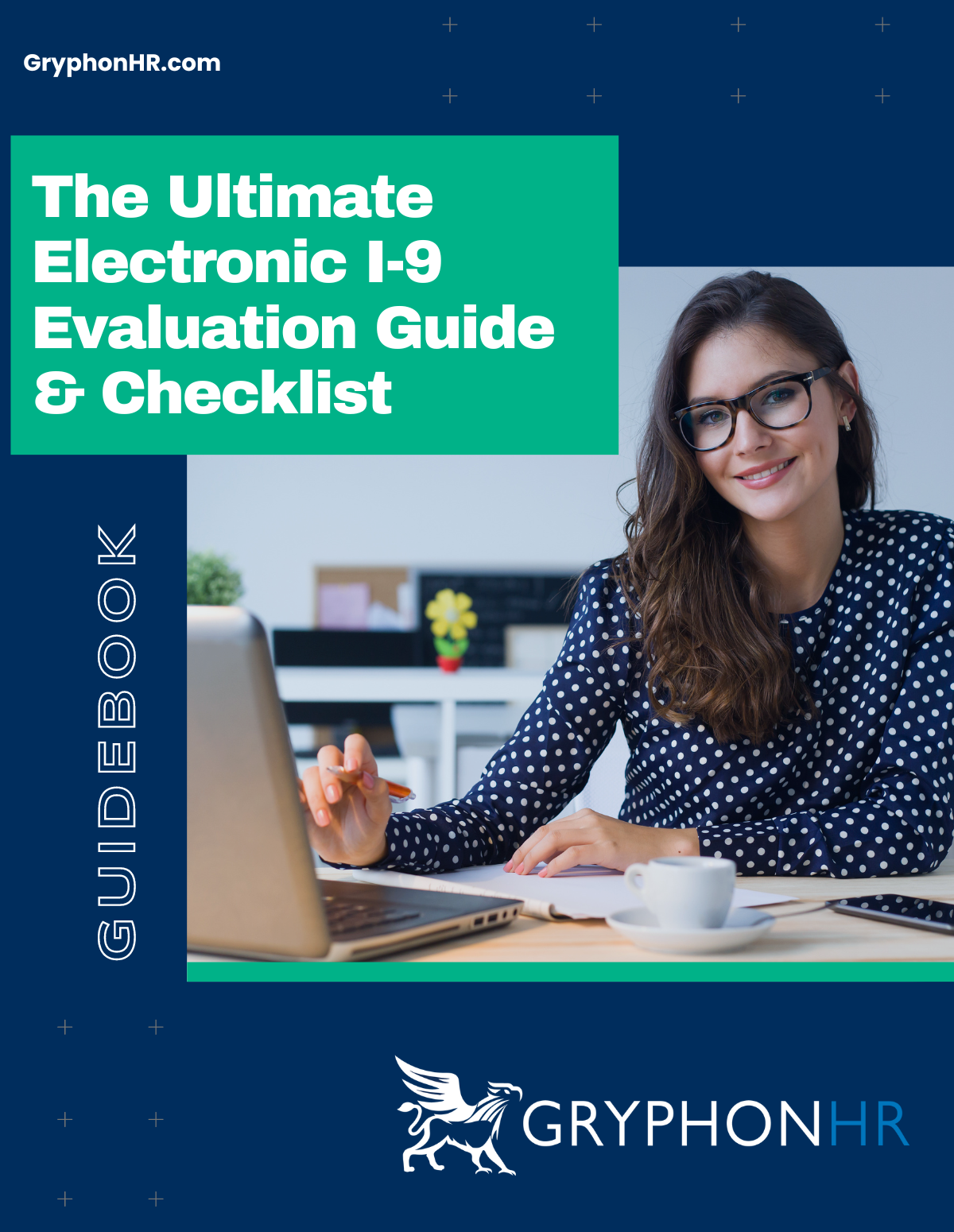
Is your I-9 compliance software placing you at risk? Learn more about the compliance requirements for electronic I-9 systems and how to evaluate important features. Skip the form and download this interactive guide!
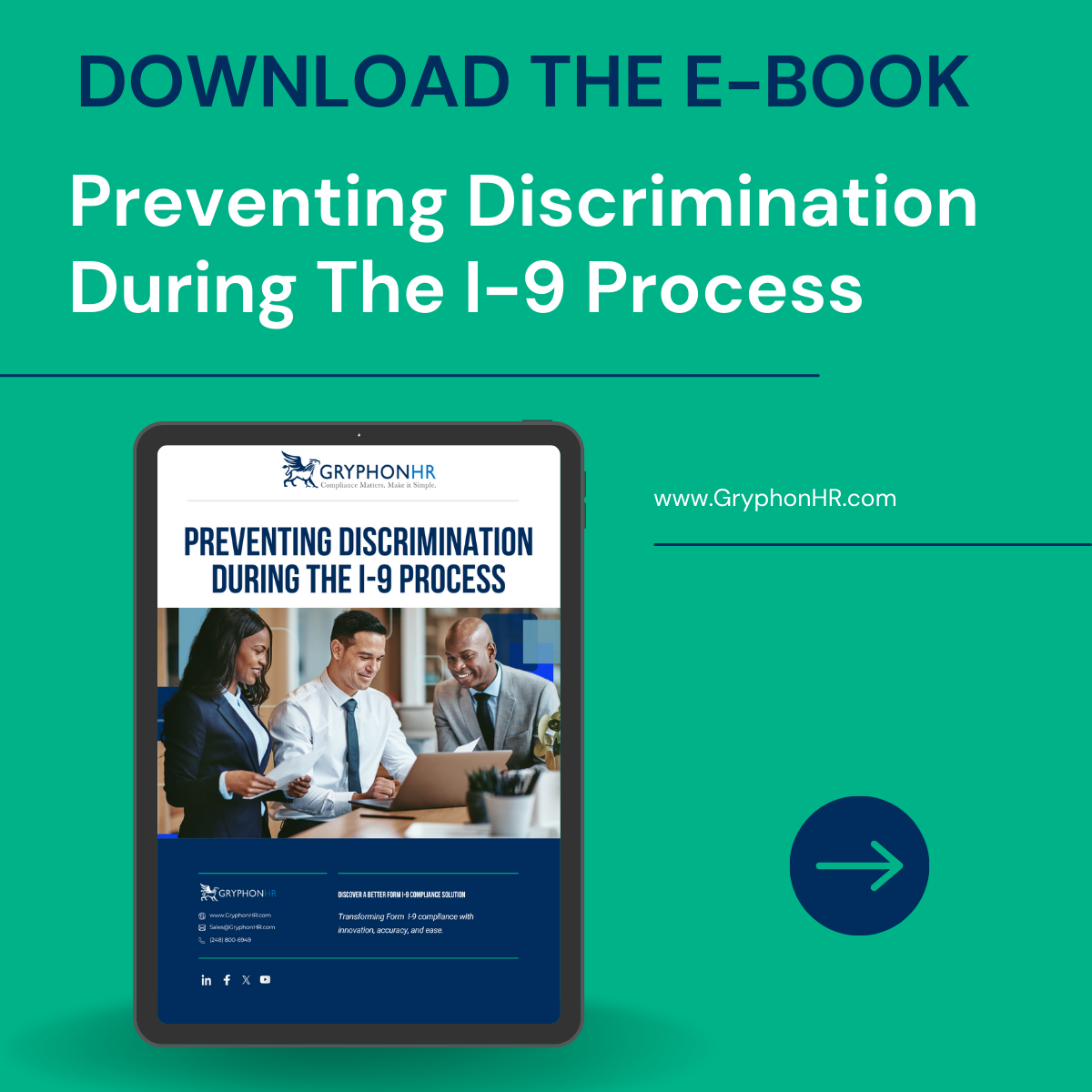
Avoiding discrimination during the Form I-9 process is critical to preventing liability, hefty fines, and unfair hiring practices. Download our free e-book to learn more.



MENU
STAY CONNECTED
Join our newsletter to learn more about Form I-9.